How to rank YouTube video on google with the fast process using SEO YouTube keyword tool like Google Keyword Planner, Ubersuggest, YouTube SEO tool, keywordtool.io, SEO stack, SEOchat, keyword everywhere, hypersuggest, soovle etc.
Generally, A new and old youtube person facing the problem of how to get the highest rank on youtube search engine, more viewers, more likes and most thing is higher subscribers. For which we are searching many videos on YouTube, but we do not get good results.
Generally, Every Youtube person say within the entire video is that only we can spend more time doing keyword research, But there is no idea how to search this keyword.
Today I'll be talking about the SEO youtube keyword search tool that will get you a good YouTube View, Subscriber and first page rank in youtube search engine. And at the same time, you will also get good CPCs so that you can earn more money from your channel.
Today, We will learn about the SEO youtube keyword search tool given below.
Please click on below link for add Extension.
For Google Chrome: keyword everywhere
For Google Firefox: Keyword everywhere
First, Install keyword everywhere extension and Active this extension and After open the Google planner. I will show you steps in below image.
Open google keyword planner and enter your keyword, Here I put keyword is “ SEO tool for YouTube” after Submit this Keyword.
You show a list of keyword and related keyword. Here most this is you show monthly search volume in google, keyword competition, and CPC rate of this youtube keyword.
Here you find and select a most searchable keyword with high search volume, low computation, and high CPC rate.
This is my best method and very useful tool when you integrate this extension with google keyword planner tool.
This keyword tool.io is a paid and pro version. But the key benefit of this tool is that if you search any other small keyword, you can search for a longer tail keyword that is very important for us. Here you will have to pay the monthly search, Competition and CPC price if you want to see it.
I want to show you how to use the keyword tool.io free of charge here below.
SEO Stack keyword tool has also available in Software. They provide keyword ideas, get keyword suggestion, get related keyword searches, Analyse, Filter, Sort keyword, Analyses keyword competition in great detail in software.
Now we learn how to use in google extension for YouTube keyword search.
First Add SEO stack keyword tool google Extension in your chrome browser.
Go to the right corner of your Google Chrome browser. And click on bulb icon, This icon is SEO sack keyword tool.
Here we learn how to use this SEO Chat SEO tools for our Youtube Keyword.
The Nice thing about the tool is the clear user interface, everything looks tidy and in the right Place. On the other hand, the Performance, a Query rarely takes longer than 20 Seconds.
The evaluation is very good. Other suggest tools spit out a lot less keywords. Extensive is also the possible languages. In addition to German, Evaluation for several European Languages are also possible.
Hypersuggest SEO Tool show in below image
First, Select youtube tab and then type our youtube sort keyword like “SEO For YouTube”
After click on submit button. Hypersuggest gives a list of longtails keyword and also provide how many traffic on this longtails keyword in graph bar.
soovle does not provide only YouTube but they provide different search engine keyword like Wikipedia, google, amazon.com, answer.com, Bing, yahoo.
Let see how to use, first, you go to the soovle website and then type for a keyword on the search bar, when you type at a time you show a list of the keyword in different search engine. The SEO tool does not butter than other but as information a show this tool.
This SEO tool most important Feature is shown a monthly search on this keyword. Let’s see how to use.
First, click on or go to the Uberuggest SEO tool. Type your keyword in a search bar and select a youtube in a dropdown list. Also, select which language you select for your Keyword tile.
After hit an enter and show list on Longtails keyword with monthly search and CPC rate, and competition.
Let’s check how we use this tool.
First, Add extension “keyword everywhere” then Active this keyword.
After directly search on youtube keyword like”SEO for youtube”
Show in below image.
The youtube keyword tool is only an option for new and old youtuber to conduct any keyword research. So I think this could be a better way for those who don’t want to spend more money on youtube keyword research.
How To rank YouTube video fast using SEO YouTube Keyword tool with Description.
 |
| youtube keyword tool |
Generally, Every Youtube person say within the entire video is that only we can spend more time doing keyword research, But there is no idea how to search this keyword.
Today I'll be talking about the SEO youtube keyword search tool that will get you a good YouTube View, Subscriber and first page rank in youtube search engine. And at the same time, you will also get good CPCs so that you can earn more money from your channel.
Today, We will learn about the SEO youtube keyword search tool given below.
- Keyword EveryWhere with using google keyword planner
- Keyword tool.io
- SEO Stack
- SEO chat
- Hypersuggest
- Soovel
- Ubersuggest
- Directly search on YouTube.
Keyword Everywhere with using google keyword planner
Keyword Everywhere is Free and best for keyword search and is available on google chrome and Firefox extension.Please click on below link for add Extension.
For Google Chrome: keyword everywhere
For Google Firefox: Keyword everywhere
First, Install keyword everywhere extension and Active this extension and After open the Google planner. I will show you steps in below image.
 |
| Google Keyword Planner |
Open google keyword planner and enter your keyword, Here I put keyword is “ SEO tool for YouTube” after Submit this Keyword.
 |
| Google Keyword Planner |
You show a list of keyword and related keyword. Here most this is you show monthly search volume in google, keyword competition, and CPC rate of this youtube keyword.
 |
| Google Keyword Planner |
Here you find and select a most searchable keyword with high search volume, low computation, and high CPC rate.
This is my best method and very useful tool when you integrate this extension with google keyword planner tool.
Read about search low competition keyword with google keyword planner tool
keyword tool.io
keyword tool.io is one of the top 10 SEO tools. This keyword tool not only helps Google to search keywords youtube, bing, Amazon and apps store, as well as shows the keyword search volume, Google Adword and CPC price.This keyword tool.io is a paid and pro version. But the key benefit of this tool is that if you search any other small keyword, you can search for a longer tail keyword that is very important for us. Here you will have to pay the monthly search, Competition and CPC price if you want to see it.
I want to show you how to use the keyword tool.io free of charge here below.
- Go to google and search keyword tool.io
- You show one long search bar, on the top of this search bar, You show multiple search engine.
- Click on YouTube tab and write your keyword in a search bar. Here I type “SEO YouTube”.
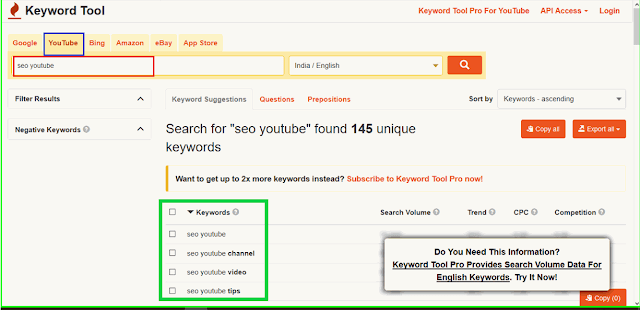 |
| keyword tool.io |
- Here you show a list of long tile keyword title.
- You get related keyword idea for you YouTube video title.
SEO Stack keyword tool.
SEO Stack keyword tool is find ling tile keyword with the fastest time and it is also keyword generator tool. It is very useful on Google SEO Keyword Extension. It is same as keyword tool.io .SEO Stack keyword tool has also available in Software. They provide keyword ideas, get keyword suggestion, get related keyword searches, Analyse, Filter, Sort keyword, Analyses keyword competition in great detail in software.
Now we learn how to use in google extension for YouTube keyword search.
First Add SEO stack keyword tool google Extension in your chrome browser.
Go to the right corner of your Google Chrome browser. And click on bulb icon, This icon is SEO sack keyword tool.
 |
| SEO stack keyword tool |
- Enter your keyword on left side in Enter Seed Keyword.
- Select YouTube in Select Source.
- Click on the start button.
- You get a list of YouTube keyword, you can also download CSV file and filter this keyword.
SEO Chat
SEO Chat is the largest network of SEO Free Tool. In this SEO Chat 100s plus Free SEO Tools. it is a second biggest website after small SEO tools.Here we learn how to use this SEO Chat SEO tools for our Youtube Keyword.
 |
| SEO chat |
- First, Go to search in google “ SEO chat”
- Now type your youtube keyword like “ SEO for Youtube”
- Select check ok on youtube and click on Search button.
- Select your youtube keyword in given list of long tile keyword.
Read Information Article: search low competition keyword with google keyword planner tool
Hypersuggest: Free Keyword Suggest Tool in the test
Hypersuggest is a Germany SEO tool. The tool was started as a pure Keyword Suggest Tool.The Nice thing about the tool is the clear user interface, everything looks tidy and in the right Place. On the other hand, the Performance, a Query rarely takes longer than 20 Seconds.
The evaluation is very good. Other suggest tools spit out a lot less keywords. Extensive is also the possible languages. In addition to German, Evaluation for several European Languages are also possible.
Hypersuggest SEO Tool show in below image
 |
| hypersuggest.com |
First, Select youtube tab and then type our youtube sort keyword like “SEO For YouTube”
hypersuggest.com
After click on submit button. Hypersuggest gives a list of longtails keyword and also provide how many traffic on this longtails keyword in graph bar.
Soovle
soovle is also known as YouTube keyword tool, because of the top providers on the internet Easy to use, fast and efficient Hit the right arrow to change engines.soovle does not provide only YouTube but they provide different search engine keyword like Wikipedia, google, amazon.com, answer.com, Bing, yahoo.
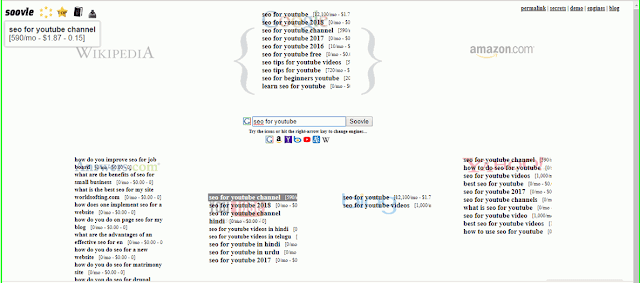 |
| Soovle |
Let see how to use, first, you go to the soovle website and then type for a keyword on the search bar, when you type at a time you show a list of the keyword in different search engine. The SEO tool does not butter than other but as information a show this tool.
Ubersuggest's Free Keyword Tool
Ubersuggest helps to find youtube keyword tool or generate keyword ideas for your youtube video title. With Ubersuggest's free keyword tool, generate an unlimited number of suggestions for free and take your content and rank no youtube first page.This SEO tool most important Feature is shown a monthly search on this keyword. Let’s see how to use.
 |
| ubersuggest |
First, click on or go to the Uberuggest SEO tool. Type your keyword in a search bar and select a youtube in a dropdown list. Also, select which language you select for your Keyword tile.
After hit an enter and show list on Longtails keyword with monthly search and CPC rate, and competition.
youtube keyword tool -Directly search on YouTube.
It is the best method for every youtuber when you Add google Extension “keyword Everywhere”. it shows high volume search, competition with CPC so you directly pic you keyword And Add to your youtube title.Let’s check how we use this tool.
 |
| YouTube keyword tool |
First, Add extension “keyword everywhere” then Active this keyword.
After directly search on youtube keyword like”SEO for youtube”
Show in below image.
Conclusion: Finding youtube keyword using different SEO youtube keyword tool
I hope this article helps you in your endeavor side. However, there are tons of SEO search keyword research tools that can help you find the search More high volume for any keyword.The youtube keyword tool is only an option for new and old youtuber to conduct any keyword research. So I think this could be a better way for those who don’t want to spend more money on youtube keyword research.
YouTube keyword tool – how to rank YouTube videos fast
 Reviewed by ChatGPT4
on
May 30, 2018
Rating:
Reviewed by ChatGPT4
on
May 30, 2018
Rating:
 Reviewed by ChatGPT4
on
May 30, 2018
Rating:
Reviewed by ChatGPT4
on
May 30, 2018
Rating:





ReplyDeleteI am thankful to you because your article is very useful for me. Visit our website for Digital marketing course in pitampura.
ReplyDeleteHi everyone! Hope you are doing well. I just came across your website and I have to say that your work is really appreciative. Your content is exceptional. The ease to use your site is remarkable. We also have some tools that can help you in upgrading your site. Here is the link to our website check here
I strongly agree with you. Your information is very informative and your website is very user friendly. I am a developer and I am getting help from your website and would recommend other to use your site. We also provide range of website development tools. Here is the link of our site https://jsononline.net/
ReplyDeletedataweb
ReplyDeletedataweb
dataweb
dataweb
dataweb
dataweb
I definitely enjoying every little bit of it and I have you bookmarked to check out new stuff you post. RankPivot
ReplyDeleteWonderful illustrated information. I thank you about that. No doubt it will be very useful for my future projects. Would like to see some other posts on the same subject! free online business listings
ReplyDeleteThanks for the nice blog. It was very useful for me. I'm happy I found this blog. Thank you for sharing with us,I too always learn something new from your post. seo marketing company Eugene
ReplyDeleteI am happy to find this post very useful for me, as it contains lot of information. I always prefer to read the quality content and this thing I found in you post. Thanks for sharing. sohba digital
ReplyDelete